Improve Completion Rates through Required Parts
A common reason for customer visits failing is that the engineer does not have the required part(s). This can often be mitigated through the OFS inventory functionality:
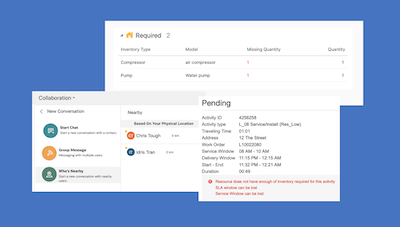
In this, our second volume of exclusive content for users of Oracle Field Service (OFS), we’ve included some useful tips on how to improve your field users’ experience and ensure the data flowing through your OFS environments is more accurate. These seemingly small changes can provide real benefits through increased adoption and acceptance of the solution, both in the field and the back office.
Don’t forget that you can get direct access to OFS Insight by subscribing.
A common reason for customer visits failing is that the engineer does not have the required part(s). This can often be mitigated through the OFS inventory functionality:
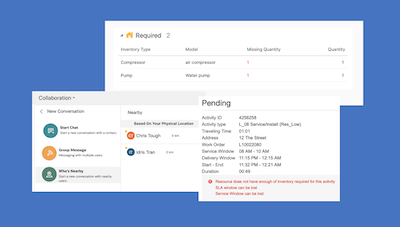

Use the Required Inventory API to set what is expected on the activity

Route activities based on inventory, and monitor though jeopardy warning.

If an engineer does not have a required part, they can use the Collaboration module to ask others nearby and send a group message

Search and transfer parts between near resources via Collaboration

When a second visit is needed, use the required inventory to trigger a parts order via Message Scenarios (via Collaboration, email or direct to ERP).
Our field service portal has OFS-compatible inventory functionality for asset management, and we are experienced in developing plug-ins specific to your stock management requirements. Please contact us for more details.
Data compliance often results in poor reports, workarounds and user disengagement. We find the use of Default Value and Validation can help improve data accuracy and user experience; below are just a few simple ideas of how this can work.
To ensure a new meter reading input is greater than the previous one, use this on the new meter reading property:
this > activity.PrevMeterRead
You have full control of the message to be displayed when the validation criteria are not met.
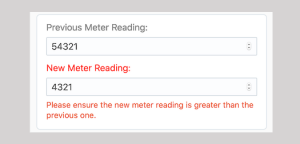
Useful Validation
Useful Default Value calculations to total up quality scores, provide risk assessment values
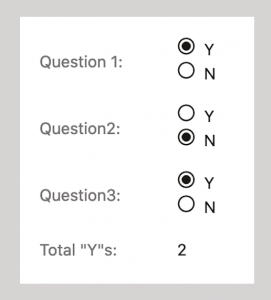
Use of custom forms provides improved workflow and navigation. Quality departments can use them to target specific information with agility.
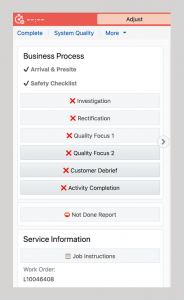
Many customers use internal activities for stock collection, simply to block out time. However, we often find stock movement is transferred to an engineer’s stock location at warehouse dispatch, even though they have not physically received it at the local collection box or van replenishment delivery.
Why not make the stock activity more meaningful with parts received workflows, and communication immediately highlighting any stock movement discrepancies?
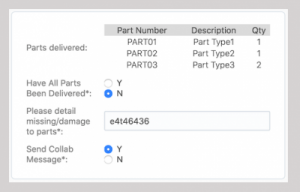
The given example is displayed in the stock collection activity, and uses the standard activity REST API to find the activity in OFS on a certain day and for a specific resource.
A specified property shows, in a table format, what stock should be delivered.
Add a simple mandatory flow to send a collaboration message to a parts helpdesk, so they can investigate if parts are missing.
Combine this with OFS inventory management and you have a robust end-to-end stock movement process.
Our OFS Forms Export Tool allows you to create custom forms in the field and send the output of those forms to your customers, or send to colleagues in other parts of your organisation for processing. Use cases include health and safety, compliance, proof of completion, but the choice is yours!
Using our knowledge of OFS and field service processes, we’ve developed a range of tools and services to increase your efficiency and effectiveness in managing OFS.
See more about our OFSC Plug-ins & Enhancements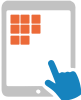
Migrate your OFS activities between environments to test routing, or upload new configuration in bulk.

Embrace the power of OFS forms by exporting the data to CSV for further analysis, or to PDF for presentation to stakeholders.

Identify the gaps between your resource and demand; see where you need to increase capacity and make insightful decisions.

Engage customers in your engineer’s visit, receive timely feedback and provide a great customer experience.